Customize Your Storefront
Create a completely branded experience for your customers with our easy to use customization tools.
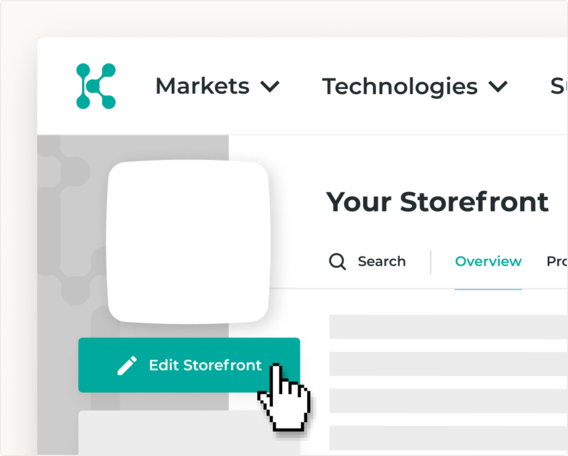
Edit Storefront
At Knowde, we understand your brand and products are your key differentiators. Whether you’re creating a familiar destination for existing customers or a memorable first experience for new customers, we make it easier than ever to create a completely branded experience for your storefront on Knowde.
Simply click Edit Storefront within your storefront and we’ll guide you through each step, complete with image libraries and the ability to upload your own branded assets!
Company Overview
Introduce yourself to new customers entering your storefront with a brief company overview. The most successful overviews include:
- A succinct description of your company
- Your mission statement
- Your key value propositions
- A high-level overview of the markets you serve
The combination of these elements, plus central brand imagery that aligns to your messaging, will ensure that your storefront is unique and true to your corporate brand values.
Brand Imagery
Create a fully branded experience by uploading brand assets to appear in your storefront. Simply click the Images tab within your Storefront Editor to upload your logo and continue to customize the look and feel.
Upload a custom Sidebar Cover Image or choose from a vast library of images curated by our KnowdeDigital™ team, organized by Market, to add even more visual appeal.
Finalize Your Storefront Branding
After you’ve completed your storefront branding, see your customizations in action by clicking Preview at the bottom of the page.
Happy with the updated? Click Save and Done and your changes instantly appear in your storefront for your customers!

